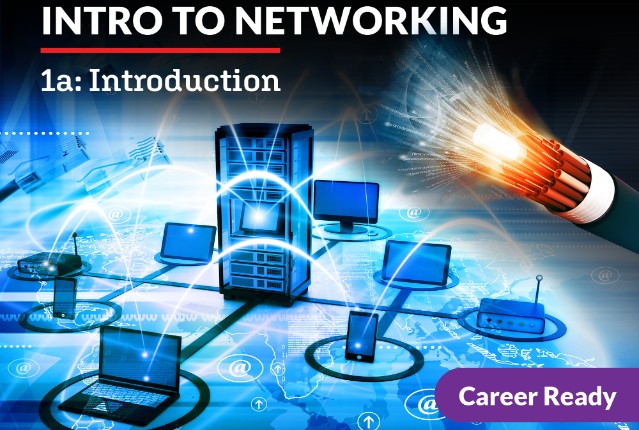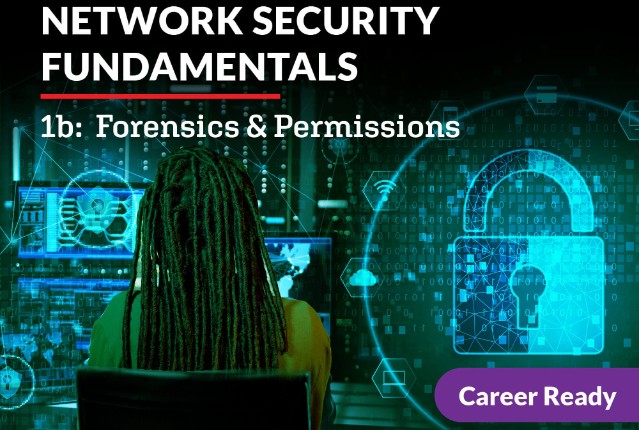Computer Maintenance 1a: Introduction
Computers are soldered into all aspects of our daily life, and when they stop working, it can seem like our network has collapsed. If you are fascinated by the inner workings of computers and how to keep them running, then a career in computer maintenance may be for you! In this course, you’ll learn how computers are set up starting with the software and operating systems and what to do when hardware and software issues are encountered. You’ll learn different types of data communication, various power supply units, essential components like motherboards and memory and much more! Grab your personal expansion card, and let’s hardwire some new knowledge about computer maintenance.
Review course outlineAccess for a year
USD 299.00*
* Choose more courses to get a discount