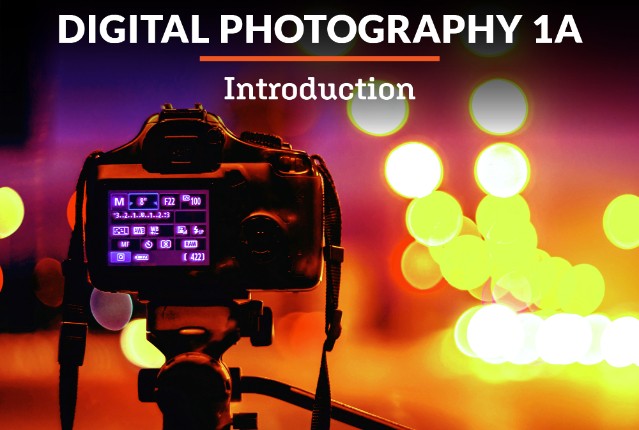Digital Design 1a: Introduction
Are you an artistic person drawn to the idea of creating graphic elements? Then a career in digital design may be for you! In this course, you will learn the basic principles of design, the tools needed to succeed in the industry and how to design objects for specific purposes and audiences. You’ll also learn how to market yourself and open your own design business all while building a portfolio. Let’s align your skills and dreams today for a career in digital design!
Review course outlineAccess for a year
USD 299.00*
* Choose more courses to get a discount