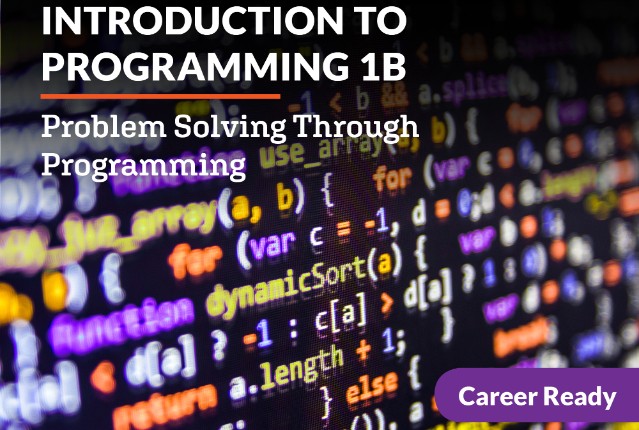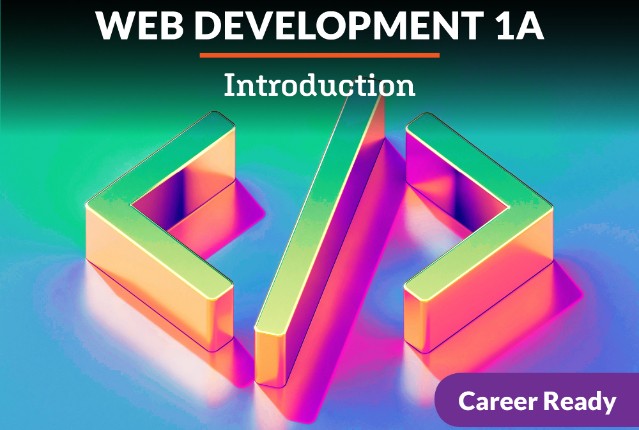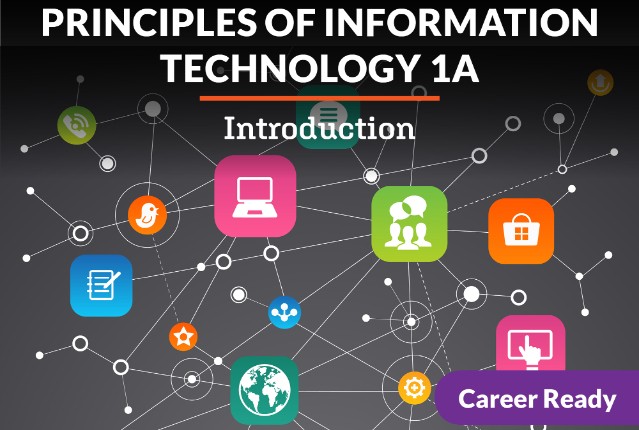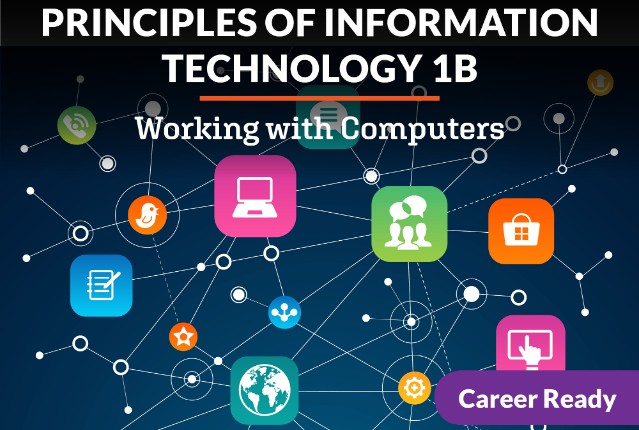When people are in the process of buying a house, one step that should never be skipped is having a home inspector check the house over. Home inspectors have a list of areas they check to make sure everything is up to code. They examine things such as the plumbing and electrical work, the windows, and the roof. Once they have completed their inspection, they write up a report and suggest areas that may need improvement before the buyers finalize their purchase. Similarly, Quality assurance (QA) specialists make sure that software meets certain regulations and standards. Like home inspectors, they also work with a long checklist of areas to ensure that the software meets expectations. The QA process touches most of the software development life cycle, so get ready to view software through the lens of an enforcer, auditor, maintainer, and documenter!
What will you learn in this unit?
- Explain the software quality assurance process
- Follow quality assurance procedures for testing, identifying problems, and tracking resolutions
- Maintain programs by updating documentation
- Provide user documentation and support