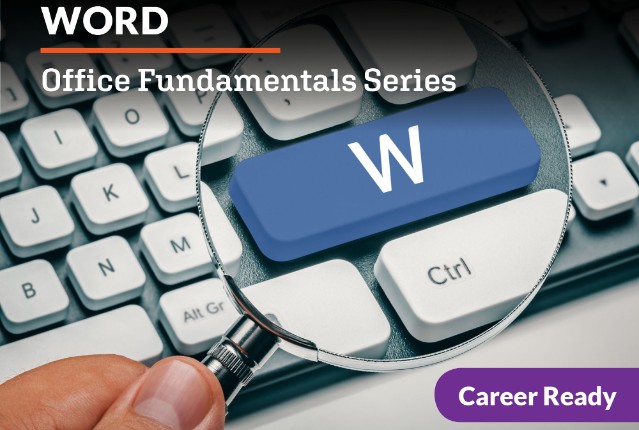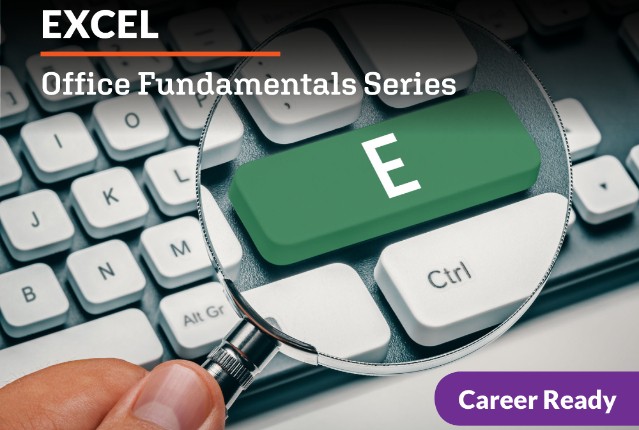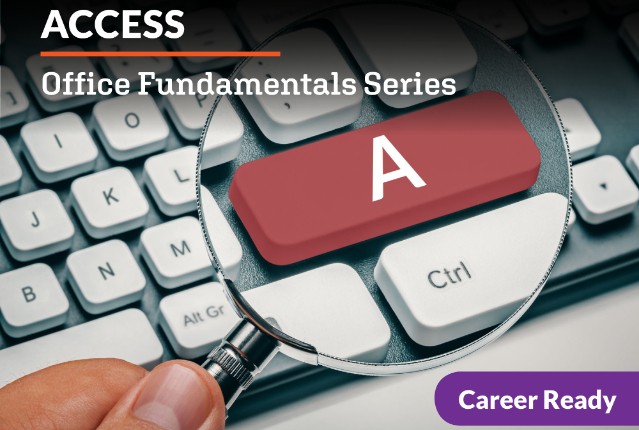Getting a project off the ground is exhausting and exhilarating. Fundraising, getting your initial product out there, coming up with brand concepts, names, designs, and creating your own organization makes it feel like this is it.’ But it can be easy to forget that your vision and aims were always much bigger than a start-up. So take a step back and consider what happens next: hiring staff, training them to do a good job, and managing them effectively as your organization grows. Perhaps, over the last few units, you’ve started to see PowerPointprimarilyas a tool used for fundraising and marketing your business. But really, the most common use of PowerPoint is a tool for effective internal communication, sharing information quickly, clearly, and effectively.
What will you learn in this unit?
- Perform the leadership roles of a team leader
- Communicate effectively with others
- Create, insert, and format SmartArt Graphics
- Convert lists to SmartArt graphics