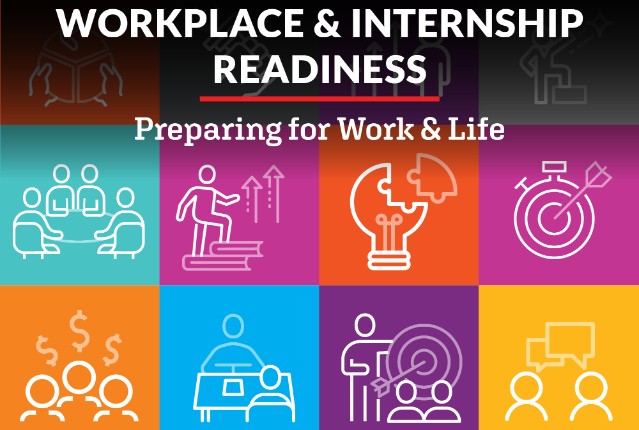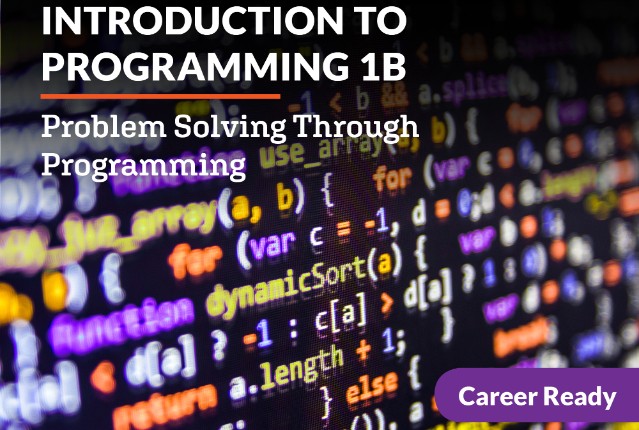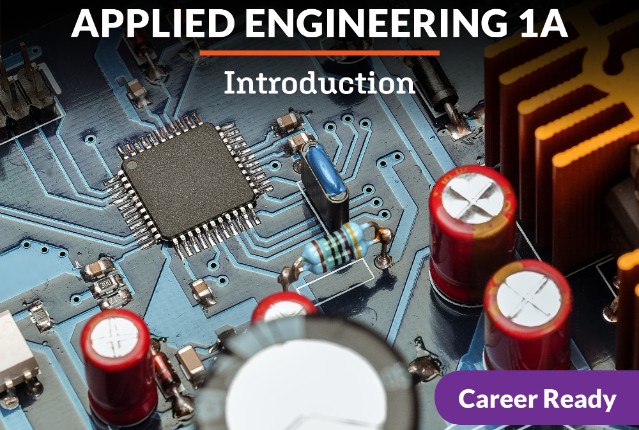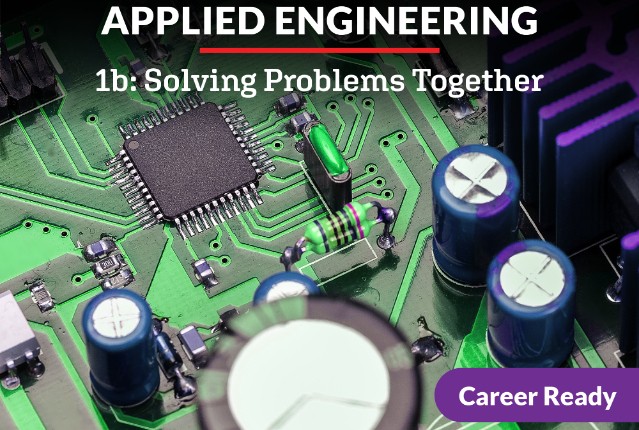Robotics 2b: Build Your Robot
You have learned how to think like a robotics engineer, and now, it’s time to design and build like one to breathe life into your machine. In this course, you’ll explore how to add more complexity to your creations to make them more efficient, capable, and better able to handle advanced tasks. You will also learn how models and simulations can enhance robotic development and construction. After a real-world safety review, a deeper dive into advanced applications and systems, and improving your prototype, you’ll finalize and launch your robot. Are you ready to continue improving the world with your machine? Let’s automate!
Review course outlineAccess for a year
USD 299.00*
* Choose more courses to get a discount