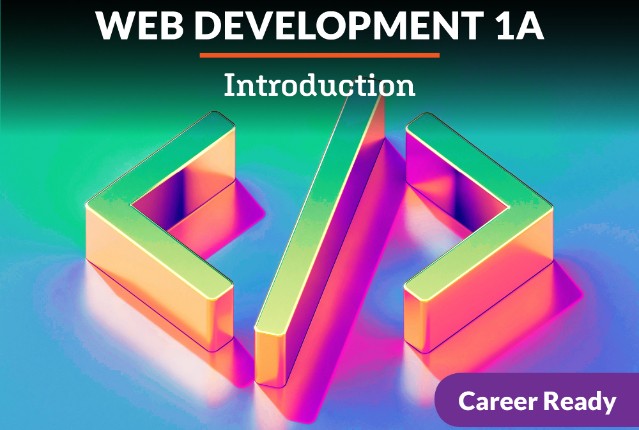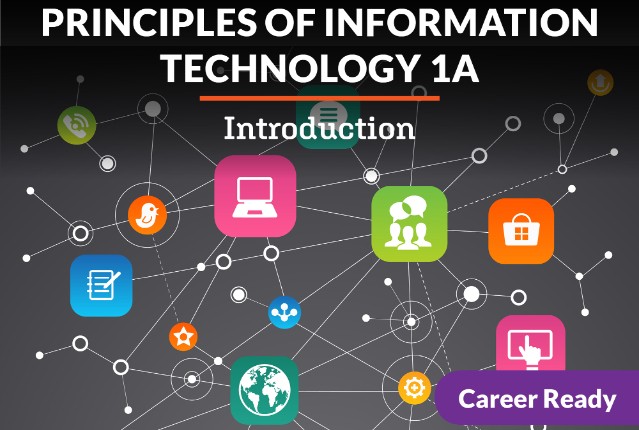Web Development 2a: Sketching and Scripting
You’ve already experienced web development on a smaller scale, but now, it’s time to kick it up a notch! You’ll hit the ground running with the Agile methodology of software development and how it plays into leadership and teamwork amongst developers. You’ll also approach web development from a different perspective- your users!- and you’ll learn to speak the language of JavaScript to enhance your web development efforts. Your efforts will commence in a professional portfolio that will allow you to experience GitHub to display your work. Let’s get that framework going!
Review course outlineAccess for a year
USD 299.00*
* Choose more courses to get a discount