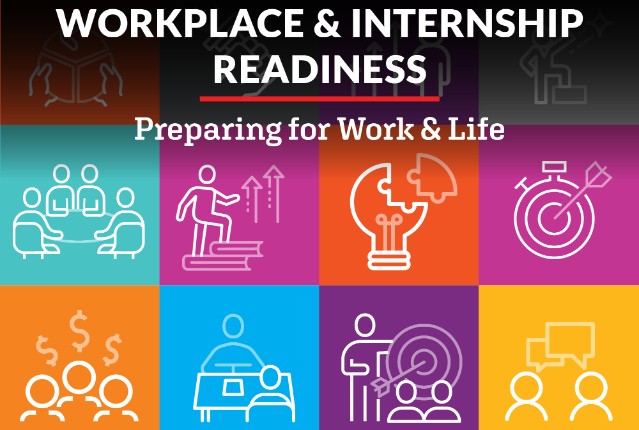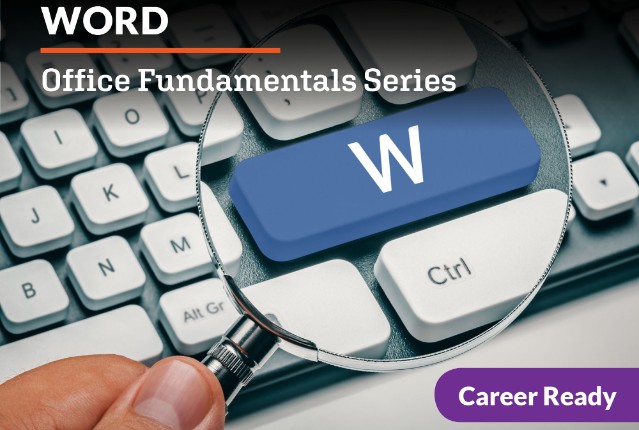Web Development 2b: Website Goes Live
You’ve done a ton of work on your website already, and now, it’s time to put the finishing touches on it and make it work for you! In this course, you’ll explore topics and hone skills to help you perfect your portfolio so it’s ready to share with future employers. You’ll discover common coding errors and security threats, website accessibility and reliability, and become more fluent and efficient in JavaScript. You’ll also learn how to make on-the-job choices and adjustments and refine communication with your clients. In the end, you’ll turn your website into a presentation to share with friends and family so you can showcase your achievements.
Review course outlineAccess for a year
USD 299.00*
* Choose more courses to get a discount